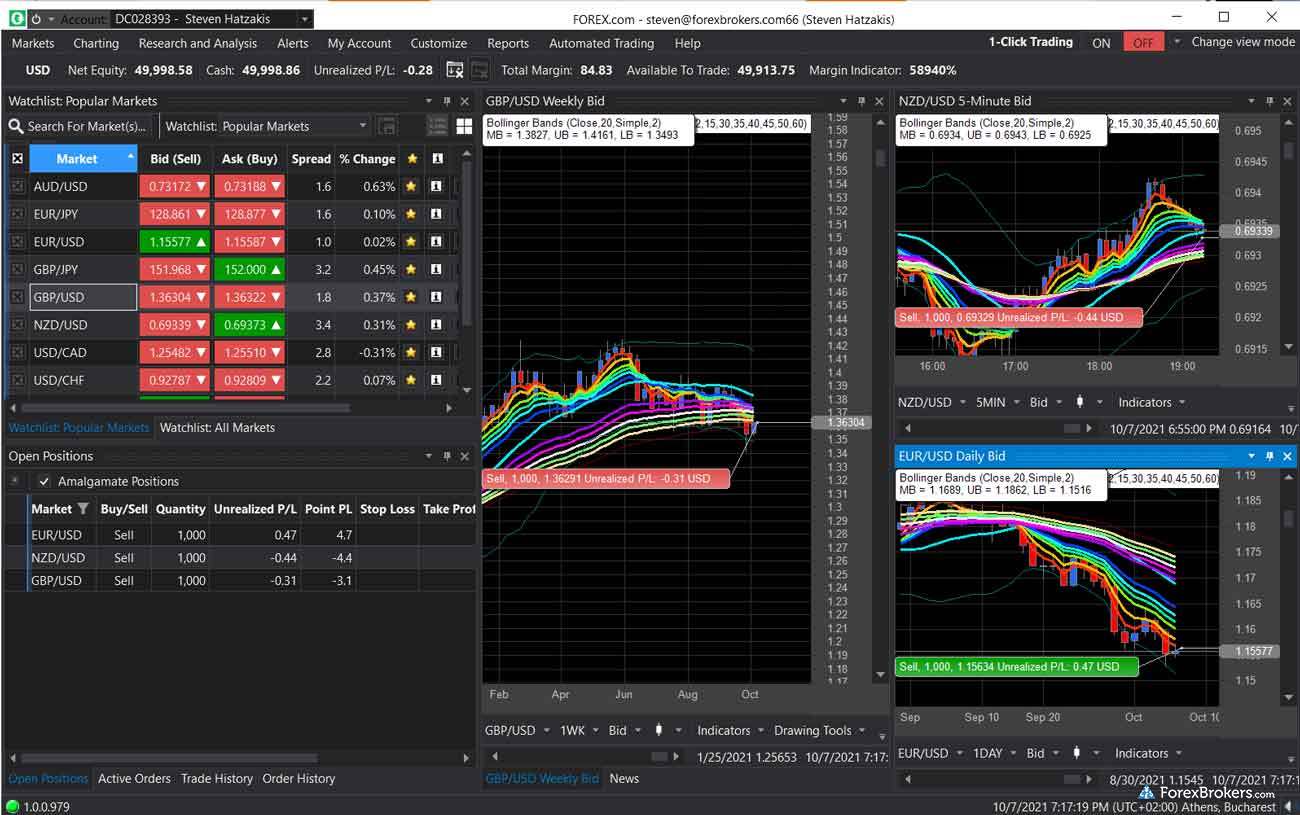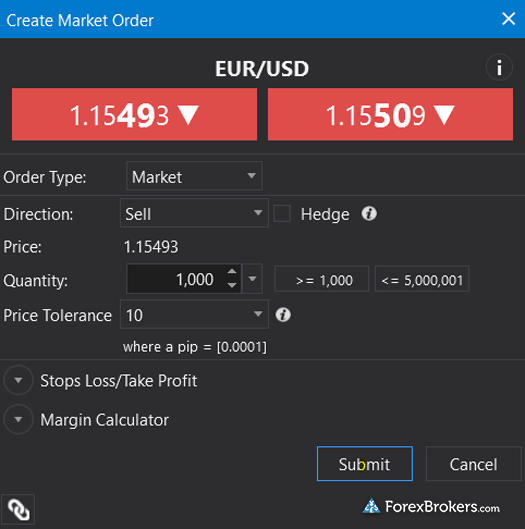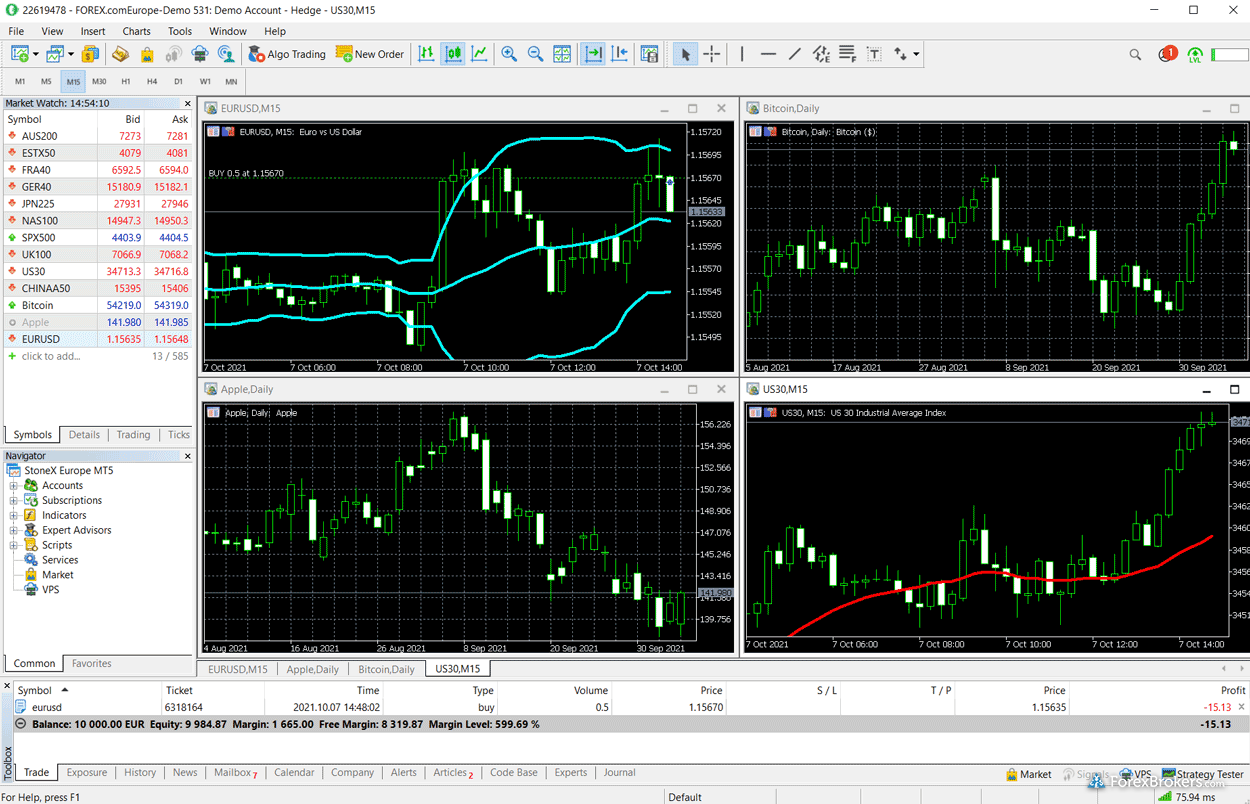CFDs are complex instruments and come with a high risk of losing money rapidly due to leverage. Between 51% and 89% of retail investor accounts lose money when trading CFDs. You should consider whether you understand how CFDs work and whether you can afford to take the high risk of losing your money.
NinjaTrader forex brokers comparison
Here's a comparison of all the forex brokers currently compatible with NinjaTrader.
Introduction to NinjaTrader and its role in forex trading
NinjaTrader is a powerful and versatile forex trading platform that has gained popularity among traders worldwide. Designed specifically for the forex market, NinjaTrader provides a comprehensive suite of trading tools and enhanced features.
NinjaTrader's forex trading software offers advanced charting capabilities, allowing traders to analyze price movements and identify potential trading opportunities. The platform also provides access to real-time market data, enabling traders to stay updated with the latest market trends.
One of the key advantages of using NinjaTrader is its extensive library of third-party add-ons and indicators. Traders can customize their trading strategies by incorporating these tools into their analysis and decision-making process.
NinjaTrader also offers a wide range of order types and execution options. Whether you are scalping, day trading, or swing trading, NinjaTrader provides the ability to adapt to different trading styles.
NinjaTrader's user-friendly interface makes it accessible for both beginner and experienced traders alike. The platform offers comprehensive educational resources and support materials that assist traders in understanding its features and utilizing them effectively.
NinjaTrader cost
There are different versions of NinjaTrader, each with its own pricing structure.
Basic: $0.35 / Micro, $1.29 / Standard. Available for free, this version provides essential features such as charting, market analysis tools, and simulated trading capabilities.
Monthly: $0.25 / Micro, $0.99 / Standard. Priced at $99 per month, this version includes access to real-time market data and can allow you to reduce your per-trade commissions, depending on trade frequency.
Lifetime license: $0.09 / Micro, $0.59 / Standard. The lifetime option provides access to all future versions of NinjaTrader without any additional fees. The lifetime version includes the order flow + add-on.

Advantages of the NinjaTrader platform
One of the key advantages of NinjaTrader is the flexibility granted by its customization options. Traders can create their own indicators, strategies, and alerts using NinjaScript, a proprietary programming language developed by NinjaTrader. This allows for greater adaptability to individual trading styles and preferences.
NinjaTrader also offers direct market access (DMA) functionality, enabling traders to execute trades directly with liquidity providers without any intermediaries. This can result in faster order execution.
Pros of using NinjaTrader
- Advanced charting: NinjaTrader provides traders with advanced charting capabilities, allowing them to analyze market trends, patterns, and indicators in-depth. It offers a wide range of chart types and customization options.
- Automated trading: The platform supports automated trading strategies, enabling traders to execute trades based on predefined rules or algorithms. Automated trading can remove emotional biases from trading decisions.
- Market replay: NinjaTrader's market replay feature allows users to practice their trading strategies using historical market data. Traders can simulate real-time trading conditions and evaluate the effectiveness of their strategies without risking real money.
- Third-party integration: NinjaTrader has a vast ecosystem of third-party add-ons and indicators that can be integrated into the platform. This allows traders to enhance their experience by accessing additional tools and resources.
Cons of using NinjaTrader
- Learning curve: NinjaTrader has a steeper learning curve than other trading platforms. It may take time for beginners to fully grasp all the features and functionalities offered by the platform.
- Cost: While NinjaTrader offers a free version with limited features, the advanced versions come at a cost. Traders will need to consider whether the additional features justify the expense before committing to a paid subscription.
- Limited brokerage options: NinjaTrader is primarily designed for futures and forex trading, which means it may have limited options when it comes to brokerage firms that support multiple asset classes.
- Technical requirements: The platform requires certain technical specifications in terms of hardware and software compatibility, which may pose challenges for users with older or less powerful devices.
In conclusion, NinjaTrader is a robust trading platform that offers advanced charting capabilities, automated trading options, and a wide range of third-party integrations. However, it does have a learning curve and may not be suitable for all types of traders or asset classes. Traders should carefully evaluate their needs and consider the pros and cons before deciding if NinjaTrader is the right platform for them.
Key features of NinjaTrader for forex trading
One of the key features of NinjaTrader is its advanced charting tools. These tools provide traders with a comprehensive view of the market, allowing them to analyze price movements, identify trends, and make informed trading decisions.
In addition to charting tools, NinjaTrader also offers robust order entry and execution features. Traders can easily place orders and manage their positions directly from the platform, ensuring quick and efficient trade execution. This feature is particularly valuable for forex traders who need to act swiftly in fast-paced markets.
Furthermore, NinjaTrader provides a variety of market analysis tools that help traders gain deeper insights into market dynamics. These tools include technical indicators, drawing tools, and customizable strategies. Traders can utilize these features to perform detailed analysis and develop effective trading strategies.
What is the best forex broker for NinjaTrader?

FOREX.com is the best forex broker that supports NinjaTrader. FOREX.com, part of the StoneX Group, is a highly trusted brand with a long history of offering forex in the U.S. and across the globe. We love FOREX.com's flagship trading platforms for web and desktop (TradingView's powerful charting is fully integrated within the broker's web platform), and MetaTrader loyalists will appreciate that FOREX.com offers both MetaTrader 4 and MetaTrader 5. An impressive number of CFDs are available within the broker's proprietary platform (though fewer are available on MetaTrader). FOREX.com's pricing is great for active traders, but our research found that FOREX.com is slightly expensive compared to the industry average. Overall, FOREX.com is a well-balanced choice for traders of all experience levels.
FOREX.com Trading Platform Screenshots
NinjaTrader Installation Guide
Here is how to download and install the NinjaTrader platform. To start, your computer or device will need to meet the following minimum requirements:
- Windows Software: Windows 7, Windows 8, Windows 10, or Windows 11
- Minimum screen resolution of 1024 x 768
- Minimum P4 Processor or higher
- 2GB RAM
- Microsoft .NET Framework 3.5 (pre-installed on most PC’s). If not available the setup file will automatically prompt you to download it, after which the download of NinjaTrader can be continued.
1. Download and install the NinjaTrader setup file. You have to grant NinjaTrader permission to access the internet so as to bypass the firewall settings on your computer.
2. Proceed to Platform Activation for Live Trading. However, if you registered for the free simulation version, you do not need to do this. Obtain your license key to activate live trading from your email to complete your purchase.
3. Start NinjaTrader. Navigate to Help > License Key within the Control Center and enter your license key into the space provided. Once the installation of the NinjaTrader platform files is complete, read the Connection Guide to setup the connection to your broker or market data feed service provider.
Popular Forex Guides
More Forex Guides
Popular Forex Reviews
Methodology
At BrokerNotes.co, our data-driven online broker reviews are based on our extensive testing of brokers, platforms, products, technologies, and third-party trading tools. Our product testing extends to the quality and availability of educational content, market research resources, and the accessibility and capabilities of mobile platforms and trading apps. We also dive into each broker’s trading costs, such as VIP rebates, inactivity fees, custody fees, bid/ask spreads, and other fee-based data points.
Steven Hatzakis, an industry veteran with decades of experience in the forex market, leads the BrokerNotes research team. All BrokerNotes content is researched, fact-checked, and edited by the research team.
All websites and web-based platforms are tested using the latest version of the Google Chrome browser. Our Desktop PCs run Windows 11, and we use MacBook Pro laptops running the latest version of macOS to test trading on the go. We test mobile apps and products using iPhones running iOS 17 and Samsung devices running Android OS 14.
Note: The online brokers on our site provide the ability to trade forex in one or more ways, such as non-deliverable spot forex (i.e., rolling spot contracts), contracts for difference (CFD), or other derivatives such as futures. The availability of specific markets or features will depend on your country of residence and the broker's applicable brand or entity that services your account(s).
Forex Risk Disclaimer
There is a very high degree of risk involved in trading securities. With respect to margin-based foreign exchange trading, off-exchange derivatives, and cryptocurrencies, there is considerable exposure to risk, including but not limited to, leverage, creditworthiness, limited regulatory protection and market volatility that may substantially affect the price, or liquidity of a currency or related instrument. It should not be assumed that the methods, techniques, or indicators presented in these products will be profitable, or that they will not result in losses. Learn more about foreign exchange risk.
About the Editorial Team
Founded in 2014 and acquired in 2021, BrokerNotes.co provides unbiased forex broker reviews and ratings to help traders and investors find the best broker for their needs. With over 60 brokers reviewed, our editorial team has published thousands of words of research to help our readers make informed choices.
Steven Hatzakis is the Global Director of Online Broker Research for BrokerNotes.co and ForexBrokers.com. Steven previously served as an Editor for Finance Magnates, where he authored over 1,000 published articles about the online finance industry. A forex industry expert and an active fintech and crypto researcher, Steven advises blockchain companies at the board level and holds a Series III license in the U.S. as a Commodity Trading Advisor (CTA).
Joey Shadeck is the Content Strategist and Research Analyst for BrokerNotes.co and ForexBrokers.com. He holds dual degrees in Finance and Marketing from Oakland University, and has been an active trader and investor for close to ten years. An industry veteran, Joey obtains and verifies data, conducts research, and analyzes and validates our content.
John Bringans is the Managing Editor of BrokerNotes.co and ForexBrokers.com. An experienced media professional, John has close to a decade of editorial experience with a background that includes key leadership roles at global newsroom outlets. He holds a Bachelor’s Degree in English Literature from San Francisco State University, and conducts research on forex and the financial services industry while assisting in the production of content.